KNUST E-Learning Centre trains faculty of affiliate institutions on multimedia tools for online teaching
The KNUST E-Learning Centre has begun a training on "Basic Multimedia Tools Development for Online Facilitation" to enhance online teaching for affiliate institutions. The training in collaboration with the Affiliations Office at KNUST, is to equip faculty and staff with skills to integrate multimedia tools into their teaching.
Day one of the training saw participation from over a 100 faculty and staff members from affiliate institutions. Facilitators included Samuel Selorm Anane Avotri, Senior Technician at the Institute of Distance Learning; Dennis Tandoh, Senior Technician at the E-Learning Centre; Prof. Eric Appau Asante, Director of the KNUST E-Learning Centre; Kwadwo Konadu Ampong, Senior Technician at the Institute of Distance Learning; and Clement Ayidaana, Senior ICT Assistant at the E-Learning Centre. Participants assessed their familiarity with multimedia tools such as PowerPoint, Zoom, Google Meet, Google Classroom, and Microsoft Teams before the session began.
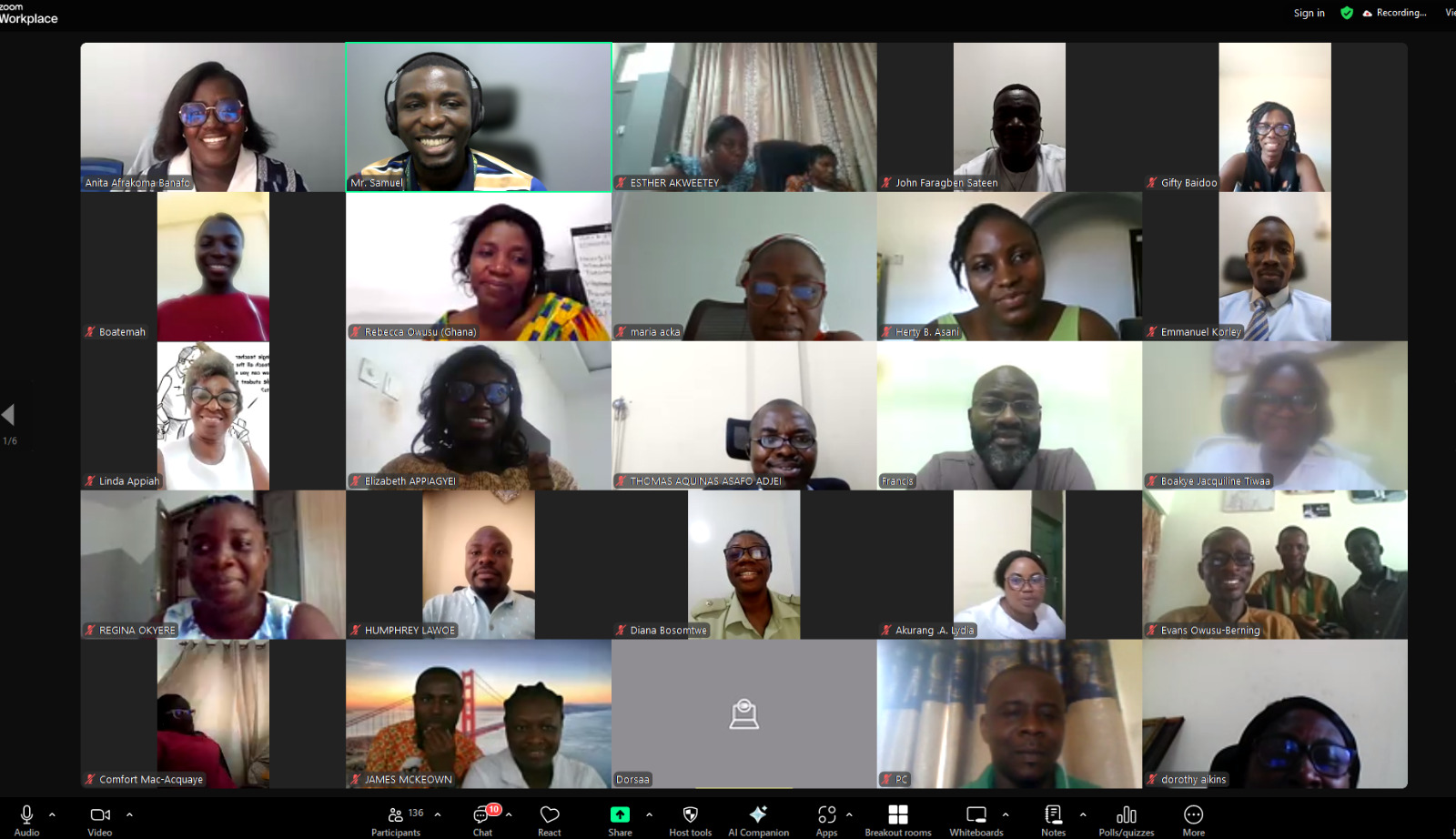
Dennis Tandoh introduced multimedia tools, highlighting their role in improving communication, collaboration, and engagement in online education. He categorized the tools into video creation, interactive presentations, collaboration platforms, and web conferencing tools. Examples included Flipgrid for video creation, PowerPoint and Google Slides for presentations, Slack and Google Workspace for collaboration, and Zoom and Google Meet for web conferencing.
A practical session on presentation design focused on choosing appropriate images and colors. Dennis demonstrated the use of ScreenPal, a tool for screen recording and webcam integration, and participants practiced using it to share their screens. Another session on Google Slides introduced features such as auto-saving and secure sharing. Participants collaborated in breakout rooms to create and edit slides. Some faced challenges using mobile phones, so facilitators provided alternative access options.
The Zoom training covered profile customization, meeting recordings, security settings, breakout rooms, and screen sharing. Participants had questions about slide sharing and breakout room management, which were addressed through live demonstrations. Participants acknowledged the hands-on approach as beneficial in improving their skills.
Published: 18th March, 2025 Source: KNUST E-Learning Centre
